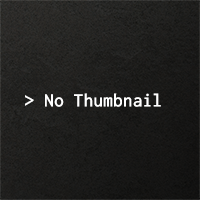You may not have to look for a notebook app anymore. My impressions after using "UpNote" for a year
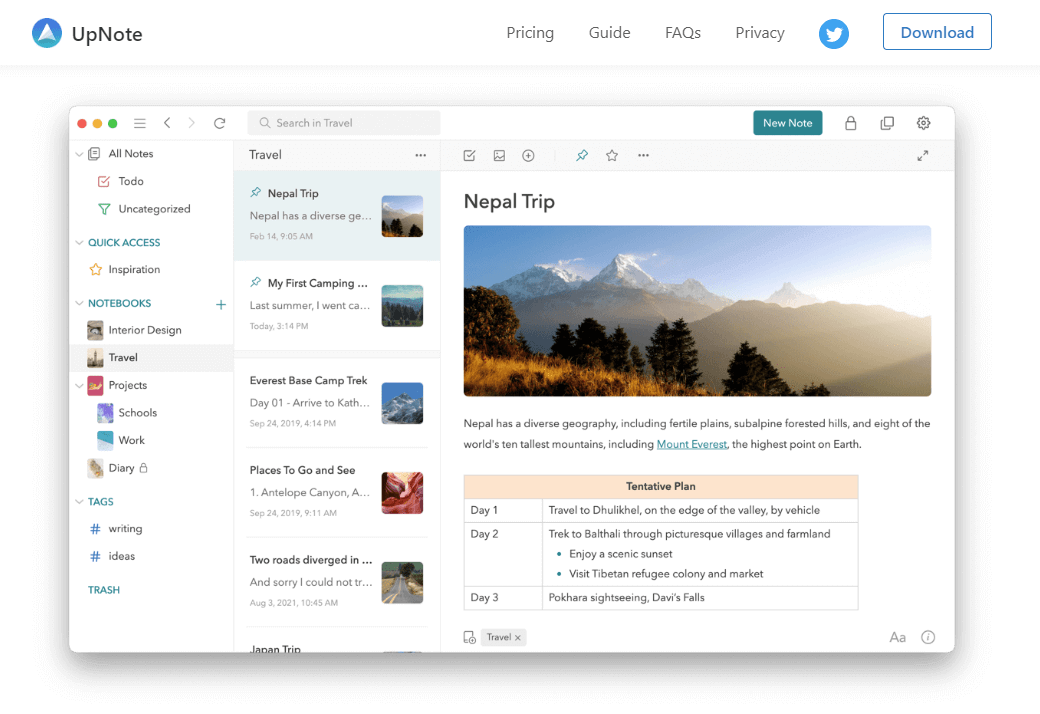
I have been using a notebook application called "UpNote" for about a year now, and I would like to write down my impressions of it.
In conclusion, as stated in the title, I think I can continue to use UpNote as it is unless there is something that changes the current usability.
I think other sites have written detailed introductions of features, so I will introduce what I like about UpNote as the main points.
Notebook App History
For now, here are some notes on notebook apps I have tried so far.
I'm sure there are more if you include the details, but the following is what I can quickly recall.
Kami copi
I used to use it a long time ago.
I think it was useful mainly as a memo and web scrapbook.
It was easy to use and good, but at that time, I was overloading it with data at random.
As a result, I couldn't find what was where, and I stopped using it.
It was not the app's fault, but my usage.
TOMBO
I never thought I would introduce WindowsCE apps here....
I have been using it since the launch of Willcom's W-ZERO3....
It was convenient for writing down important information that I wanted to check on the go because it was possible to lock the memo.
If I remember correctly, smartphones became popular after the release of W-ZERO3.
However...at that time, people around me looked at me in an unusual way.
The SIM was also huge....
Evernote
Evernote has taken the world by storm.
As a revolutionary notebook app, it quickly gained market share.
It is still a popular app today.
It's useful, but I didn't like the editor part for writing notes.
I thought I could still use it in combination with SublimeText during the process, but unfortunately, the restrictions on the free plan became severe and it was a bit over-spec for my use, so I switched.
BoostNote
I found it useful for writing down code snippets, and after discovering this app, I completely migrated from Evernote.
I liked the editor part without any stress, but when I broke the environment, I was at the mercy of the original data specification and had a hard time recovering it, so I started looking for another way to manage it.
So I didn't use it for a while, and before I knew it, it had become a paid application.
I would have used the paid app if it hadn't broken my environment.
Leanote
It is a notebook application that allows you to set up your own server.
The usability is similar to Evernote, and there is also a mobile application.
Its strength is that you can use it without worrying about capacity, etc. since you host it yourself.
Development seems to have stopped, and I am not sure what will happen next, so I stopped using it.
VisualStudioCode
After much deliberation, I decided to create a workspace for notes, put markdown files in it, and sync with Dropbox or OwnCloud.
The good thing about this is the versatility of the data.
Since we are dealing with plain markdown files, they can be restored and reused no matter what happens.
The disadvantage is the need to build a vsCode environment.
It is quite tedious, even though you only have to create it once.
Also, if you try to check your notes on a smartphone, you will see just a markdown file, so the visibility is not good.
I used an application called "JotterPad" to solve that problem.
Obsidian
I tried it for a little while and stopped using it.
My impression after using it is that it is no different from managing with VsCode.
And although you can add more functions with plug-ins, I find that to be a hassle in the end.
It is fun to try out different plug-ins and customize it to make it easy for me to use.
I recommend it to those who want to take notes using various functions.
This is the list of notebook apps I have used in the past.
I don't know if it's the fact that I'm getting older, but... I'm looking for something simple... but there are some functions that I can't compromise on... It's a troublesome problem.
Features I like about "UpNote
I was having a hard time finding a notebook app that fit my skin and then I found "UpNote".
The introduction on the official page looked simple and looked good, so I installed it right away. When I tried using it, I found it to be so comfortable that I bought a lifetime license.
Simple to use, complete with UpNote alone.
You can write in markdown or in the same way as a rich text editor.
It is complete as it is installed without any special preparation, so it is clean and clear.
Synchronization between devices, version control function, memo sharing function with secret sharing links, and other nice features are packed in.
Incidentally, Web Clipper is also available to save web pages.
Paste from markdown, copy as markdown
Personally, this feature may have resonated with me the most.
Paste from Markdown" If you paste text in markdown format, it will be drawn as rich text as it is.
I am sure other apps have this feature, but I am glad that it is separated as a menu item.
Copy as Markdown" is useful when you select all the text you have written as rich text and paste it into other markdown editors.
Recently, I have been writing in UpNote, copying the text as markdown, and pasting it as an article in Hugo.
Conscientious of price
Frankly, if you only need to take a few notes, I think the free version will do the job.
However, $0.99 for a monthly license or $24.99 for a lifetime license is too cheap considering the benefits of the paid version.
I would have no hesitation in choosing the lifetime license. To be honest, is a lifetime really a lifetime? I think it's worth it, even if it's only for a few years.
Rough differences between the free and paid versions
| 機能 | 無料版 | 有料版 |
|---|---|---|
| Basic Functions | ○ | ○ |
| Synchronization between devices | ○ | ○ |
| Maximum number of memos created | 50 | 無制限 |
| Add attachments, tables, and codes | ✕ | ○ |
| Lock and protect notes and notebooks | ✕ | ○ |
| Themes and Notebook Covers | ✕ | ○ |
| Export to text, PDF, HTML, and Markdown formats | ✕ | ○ |
とりとめのないまとめ
In summary, it is good, cheap, and fast.
However, I think it is a memo app that sticks with people like me who don't need too many complicated functions and want to write down notes as fast as possible.
It also has a template function, so it's perfect for taking notes in a similar format.
I just hope that the support will continue for a long time.